| 일 | 월 | 화 | 수 | 목 | 금 | 토 |
|---|---|---|---|---|---|---|
| 1 | 2 | 3 | 4 | 5 | ||
| 6 | 7 | 8 | 9 | 10 | 11 | 12 |
| 13 | 14 | 15 | 16 | 17 | 18 | 19 |
| 20 | 21 | 22 | 23 | 24 | 25 | 26 |
| 27 | 28 | 29 | 30 |
Tags
- Back-propagation
- Gradient Tree Boosting
- Explainable AI
- data science
- lime
- XGBoost
- Gradient Boosting Machine
- Machine Learning
- deep learning
Archives
- Today
- Total
Kicarussays
(Linux)아나콘다 오류 해결: CommandNotFoundError: Your shell has not been properly configured to use 'conda activate' 본문
Linux
(Linux)아나콘다 오류 해결: CommandNotFoundError: Your shell has not been properly configured to use 'conda activate'
Kicarus 2020. 8. 11. 14:21평소와 다름없이 터미널을 키고 아나콘다 가상환경을 activate 했으나 갑자기

이런 메세지가 뜰 때가 있습니다. 이럴 때는,
1. 홈 디렉토리로 이동합니다.
| $ cd ~ |
2. 아래 스크립트를 실행해줍니다. 아나콘다가 설치된 폴더가 anaconda3가 아니라면 해당 폴더 이름으로 바꿔서 실행해줍니다.
| $ source ~/anaconda3/etc/profile.d/conda.sh |
3. 다시 activate하니 잘 되네요
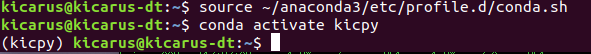
[Anaconda] CommandNotFoundError: Your shell has not been properly configured to use 'conda activate'. 해결 방법
평소와 같이 아나콘다로 만든 가상환경을 활성화하기 위하여 $ conda activate tensorflow_1_11_p36 위처럼 가상환경 활성화 명령어를 입력하였으나 CommandNotFoundError: Your shell has not been properly con..
somjang.tistory.com
해당 블로그를 참조하였습니다.
'Linux' 카테고리의 다른 글
| Pylance not working in my vscode (Semantic highlighting) (0) | 2024.02.21 |
|---|---|
| Ubuntu 서버 시간 동기화 및 한국 시간 설정 (0) | 2022.08.07 |
| VS code에서 git 설치가 안 될 때 (E: Package 'git' has no installation candidate) (0) | 2022.03.01 |
| 리눅스(Ubuntu 18.04)에서 아나콘다 설치하기(Feat. TensorFlow, Gurobi) (0) | 2020.07.31 |
| 리눅스(Ubuntu 18.04) 시작하기 (0) | 2020.07.31 |
Comments

